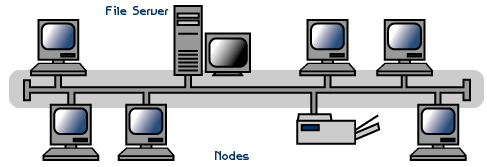

When computers are communicating on a network with this topology, all computers see the data on the wire but only the addressed computer will actually accepts the data.
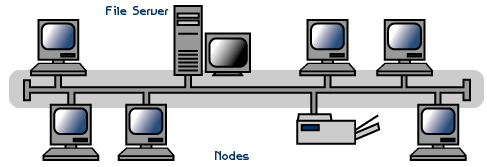
¡@
Disadvantage : If the any of the connection breaks down, the signal will bounce back and forth, which result entire network break down. It is difficult to move and change since they are all link up together. It has very little fault tolerance (ONE fault can stop the whole network from working. It's difficult to troubleshoot.
Advantage : It is very simple to install. Comparatively cheaper than others. Also, it uses less cables :) .
Star topology is different than bus topology. Star topology, each computer is connected to a central point from a dedicated cable. The central point is a device called hub. Although this topology uses more cable but failure only occurs on one cable. Usually this only affects one portion of the network.
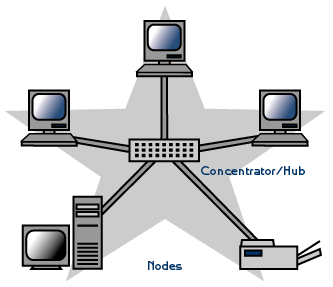
Disadvantage : Installation fee may cost higher since more cables are used. Single point failure, the hub.
Advantage : It can be reconfigured quickly. Single wire failure won't bring down the whole network. It is easier to troubleshoot when comparing to Bus topology.
pictures from http://fcit.coedu.usf.edu/network/chap5/chap5.htm
¡@
¡@
Introduction
, Networking Schools
, Contact Info for BCIT & CompTIA
, Basis of Networking
, Host, workstation & server
, Peer to Peer vs. Client and Server
, Physical topology
, Bus and Star Topology
, Ring and Mesh Topology
, Jobs
TO
MY EMAIL